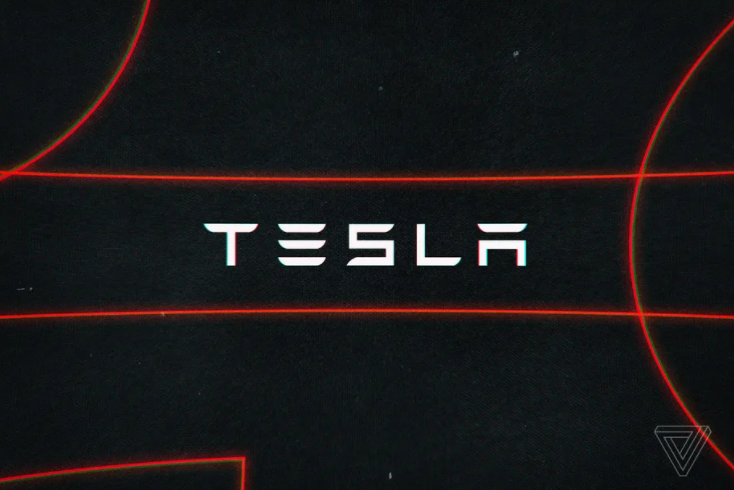There many factors to consider when getting an HP battery. One important factor is how well the battery functions. The battery life of your laptop determines a lot of things. After usage over a long period, your battery might not be performing as well as it used to do.
There are different reasons that require a HP battery replacement. These reasons could cause your laptop to fail and that includes misuse on the part of the user, overheating of the laptop, or an aging battery.
Let us consider the signs your laptop gives you that shows you need to change your HP battery.
Signs that your HP battery needs replacement
Little time usage
On average, a fully charged laptop is supposed to last for about 6 hours or more without power. When you newly got your HP laptop, it probably lasted for hours but not, things are not just the same now. If you notice that your laptop runs down easily and cannot be used for long, then this is a sign that you need to change your laptop battery.
Unexpected glitches
This does not mean that an occasional glitch automatically means that the battery needs to be changed. However, if you noticed that your laptop goes off unexpectedly even after recently charging it then you can assume that the battery is the problem. Charge it again and if this persists, you need to change your battery.
Charges slowly
If you notice that your laptop charges slowly, this could also be another warning sign. A healthy battery would charge quickly and also retain its power for as long as possible when unplugged. If you notice that your laptop charges at a snail’s pace or only charges when plugged into its outlet, then you may need to change your HP battery.
Overheats regularly
Laptops are made in such a way that they can cool themselves during use to get rid of heat. If during use, you notice that your laptop is too hot, this means that your battery is working twice and is unable to cool itself.
When you notice that a laptop is making so much noise, this means the internal fans are trying to cool the laptop. Whenever you notice this happening, it is best you unplug your laptop and shut it down.
Regular system report
Most laptops are equipped with the technology to assess their state. Windows users can regularly generate a battery report. Based on the result, you can determine whether it’s time to change your battery or not.
Age of the battery
This always seems to be the main reason why a battery starts malfunctioning. The average lifespan of a battery is 1-2 years. After this, if you used your battery properly, you can still enjoy about 80% of the battery’s capacity. If your laptop is older and is still functioning well, it’s properly on borrowed time and might need to be replaced soon.
Conclusion
These are some of the signs to look out for if you want to know whether it is time to change your laptop. However, you should consult a professional before you purchase a battery.